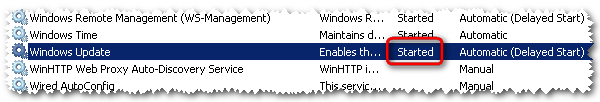If you attempt to install the .NET Framework 4 (RC – not sure yet if this will be an issue at RTM) or Visual Studio 2010/Team Foundation Server 2010 RC (which will install the .NET Framework 4 as a dependency) and the Windows Update service is not running, the install will fail.
When installing Team Foundation Server 2010 without the Windows Update service running, then you may see a dialog like this one (assuming you don’t already have the .NET Framework 4 installed):
If you’re installing only the .NET Framework 4 without the Windows Update service running, then you may see a dialog like this one:
If you get either of the above errors, make sure you have the Windows Update service enabled and running:
One other issue that may give you a similar installation error is related to non-Windows (e.g. Mac or Linux) partitions on your machine. If you’re getting the above error when installing the .NET Framework 4 and the Windows Update service is running, check out this issue on Microsoft’s Connect site for details regarding another possible solution (note: this issue has been flagged as fixed for RTM).