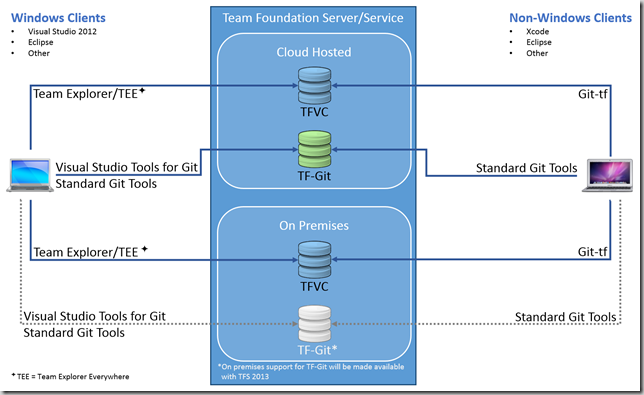Although I don’t use an iPhone for day-to-day use (I really love my Nokia Lumia 920), I do own one so I was able to link it with the Pebble and play around. After trying out several watch faces, and a few apps, I really wanted to create some watch faces of my own. However, Windows Phone is not currently supported (nor do I know if they have any concrete plans to support it). I do have my iPhone but I don’t own a Mac so I can’t develop software for the iPhone (Xcode doesn’t run on non-Mac platforms). I don’t own an Android phone and I really don’t feel the need to purchase one just to create apps for the Pebble.
This is where another Kickstarter project comes in – the AGENT smartwatch. This project also had an initial goal of $100,000 and managed to raise just over $1,000,000 during the funding period. What I really like about this watch is that it supports Windows Phone (as well as iOS and Android) and that it’s SDK is based on the .NET Micro Framework. I don’t exactly need another smartwatch, but this one will support my phone (assuming it actually makes it to production) as well as my geeky urges, so, what the hey!? I decided to go ahead and back the project.

- Visual Studio 2012. Any edition of Visual Studio 2012 will work – even the free Express edition.
- The .NET Micro Framework SDK v4.3.
- The AGENT SDK v0.1.1 (June 2013, Preview Release).
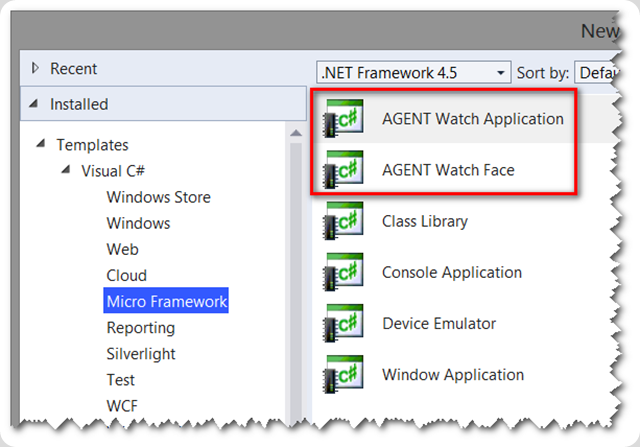
The AGENT Watch Application template provides a simple “Hello World” starter application whereas the AGENT Watch Face template provides a simple digital watch. Once you create a new project based on either of these templates, you can immediately run the application (by pressing F5) within the AGENT Emulator. Here is the AGENT Watch Face template running straight “out of the box”:

This is a very basic app but it does provide a starting point.
In my case, I wanted to design a watch face that might be used to help younger children learn how to read analog watch and clock dials. Before I started, I sketched out a simple mockup of what I was thinking:
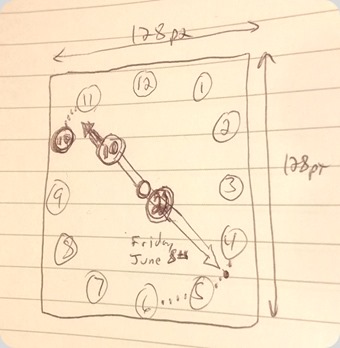
Not very artistic, I know :-) However, it provided me with a visual and gave me a goal for my first custom watch face for the AGENT smartwatch.
Though I’m not going to go into the code in this post (I’ll save that for subsequent posts) the final result ended up looking something like this:



I designed the watch face to have three modes: “Easy”, “Moderate”, and “Advanced”. You can cycle through the modes by pressing the middle, right button. The “Easy” mode provides visual indicators on the hands making it very easy to see what they represent. There are also numbers at the four main positions on the watch face (the final version would like have all 12 numbers) as well as a digital readout of the time at the bottom.
The “Moderate” mode removes the visual indicators from the hands as well as the numbers from the dial leaving only the digital readout for hints.
“Advanced” mode removes all visual indicators leaving only the hands and the date.
This watch face could definitely stand to be polished a little and it likely will be before the AGENT smartwatch is shipped (to backers) later this year.
If you would like to create your own watch faces and/or apps for the AGENT smartwatch, here are a few links to help you get started. I will be posting more information as well but these are great starting points.
- Get the tools (the same links as above).
- Getting started with Developing for the AGENT Smartwatch – this is a great read for starters!
- Scott Hanselman gets into the act with his Sneak Peek.
- Playing Around With the AGENT SDK to Create a Custom Watch Face – a great post that shows how to create and embed various fonts for your watchface/app.
- AGENT.Contrib project – a super-great resource for sample code for the AGENT SDK. The ButtonHelper class is one great example provided within this project that makes it easy to react to button presses on the watch.
- AGENT Forums – a great place to ask questions about the AGENT SDK as well as to post your apps and watch faces for review and discussion.