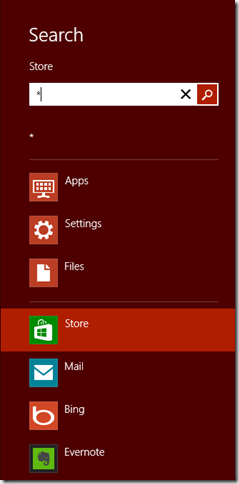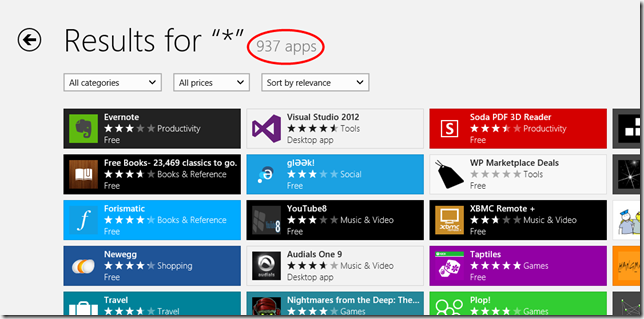With the launch of Visual Studio 2012, Ekobit sim-ships TeamCompanion 4.7. If you are not familiar with TeamCompanion, it integrates many of the Team Foundation client features within Microsoft Outlook. For example, with TeamCompanion, you can easily create Work Items with an e-mail (or vice- versa). You can also create new Outlook Tasks from Work Items. There are many other features, such as scheduled Work Item queries, available within TeamCompanion that can simply make life easier for those of us who spend their days working with TFS (click here for further details).
With the launch of Visual Studio 2012, Ekobit sim-ships TeamCompanion 4.7. If you are not familiar with TeamCompanion, it integrates many of the Team Foundation client features within Microsoft Outlook. For example, with TeamCompanion, you can easily create Work Items with an e-mail (or vice- versa). You can also create new Outlook Tasks from Work Items. There are many other features, such as scheduled Work Item queries, available within TeamCompanion that can simply make life easier for those of us who spend their days working with TFS (click here for further details).
If you act fast – i.e. between now and Friday, September 14th at midnight PDT (UTC-7:00) – you can get a free TeamCompanion license! There are three ways in which to do this:
- Follow TeamCompanion on Twitter and retweet the announcement tweet as soon as possible.
- Like TeamCompanion on Facebook and then share the post announcing the contest.
- Join the TeamCompanion circle of friends on Google+
Read this blog post for more information regarding the giveaway.