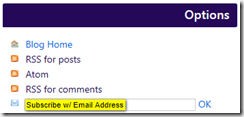The Visual Studio ALM Rangers have shipped another deliverable as part of the ALM Rangers Visual Studio 11 Readiness “Gig” Project – the Team Foundation Service Preview whitepaper.
The Visual Studio ALM Rangers have shipped another deliverable as part of the ALM Rangers Visual Studio 11 Readiness “Gig” Project – the Team Foundation Service Preview whitepaper.
If you have been following the various developments of Visual Studio 11 and Team Foundation Server 11 then you are already aware that Microsoft now offers a cloud-based solution for TFS – currently referred to as the Team Foundation Service Preview. Many of the features that are currently available in the “on-premises” version of TFS are also available in the cloud-based version (conversely, there are also some features in the cloud-based version that do not exist in the on-premises version). Rather than getting into the details of what’s included in the Team Foundation Service, I recommend checking out the newly release Team Foundation Service whitepaper (click here then click on the “ALM Rangers – Visual Studio Team Foundation Service.pdf” link).
The current table of contents include the following topics:
- The Dogfooding Environment at a Glance
- The good, the bad, and the ugly as experienced by ALM Rangers
- Context
- What is the ease of acquisition and deployment of Team Foundation Service?
- How is a distributed work model with multiple companies or remote workers enabled?
- How is "work from anywhere" enabled?
- How are ongoing improvements delivered to Team Foundation Service?
- How does Team Foundation Service handle Identity Management?
- How should administration of Team Foundation Service be handled in the Enterprise?
- Why should Team Foundation Service be positioned as a "Centralized Service Delivery" in the Enterprise?
- When should you choose between Team Foundation Service and On-Premise Deployment of Team
- Foundation Server?
- References
If you have questions about the Team Foundation Service then this document proves to be a great source of information.
For more information, refer to this post on the Visual Studio ALM + Team Foundation Server Blog.