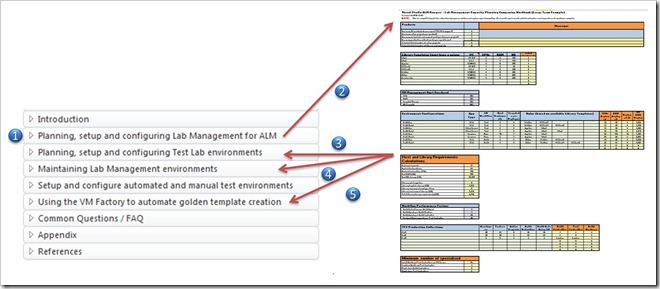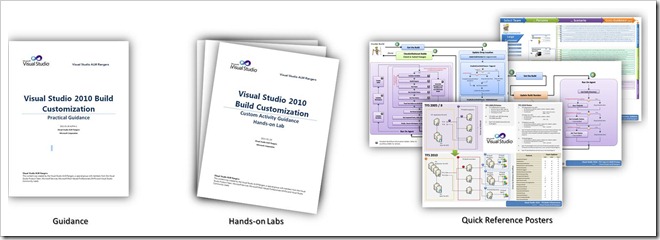Visual Studio 2010 is a great integrated development environment (IDE) for developing all types of applications in multiple programming languages. One of the (many) advantages of using a mature IDE like Visual Studio is that it is highly extensible. Visual Studio has had a great community of developer-built extensions for a long time now. However, until recent times, it wasn’t always easy to locate and install the extensions you needed or simply wanted. This has changed.
About two and a half years ago (give or take – my history is a little fuzzy) Microsoft introduced the Visual Studio Gallery. This on-line “store” for Visual Studio provides “quick access to tools, controls, and templates to help you get the most out of Visual Studio”. With the gallery came not only the ability to easily search for extensions and install them but also the ability to easily upload new extensions that you build yourself. There are now over 2,500 extensions available for download in the Visual Studio Gallery – some free and some commercial (i.e. not free). If you’re looking to extend Visual Studio for a specific scenario, check the gallery first because you just might find what you’re looking for.
With that said, there is a set of extensions that I always go back and install any time I spin up a new developer machine. I’ve listed these below in case you see something that you’re not familiar with and want to give it a try.
- NuGet Package Manager - A collection of tools to automate the process of downloading, installing, upgrading, configuring, and removing packages from a VS Project. At the time of this post, there was 1,947 packages available for installation via NuGet (including the ChuckNorrisFramework :-). Visit http://docs.nuget.org/ for more details.
- PowerCommands for Visual Studio 2010 - PowerCommands 1.0 is a set of useful extensions for the Visual Studio 2010 IDE.
- Productivity Power Tools – A set of extensions to Visual Studio Professional (and above) which improves developer productivity.
- Team Foundation Server Power Tools March 2011 - Power Tools are a set of enhancements, tools and command-line utilities that increase productivity of Team Foundation Server scenarios.
- Web Standards Update for Microsoft Visual Studio 2010 SP1 - Adds CSS3 support and updates the HTML5 IntelliSense and validation including new JavaScript API's.
I actually have several other extensions installed, but the ones I’ve listed above are the ones that I make sure I put back on every time. If you’re not familiar with the above extensions, click on the link and check them out. You just may find them to be as useful as I do.
If there is a favorite extension that you can’t live without, tell us about it in the comments section below. It may turn out to be one that I can’t live without.